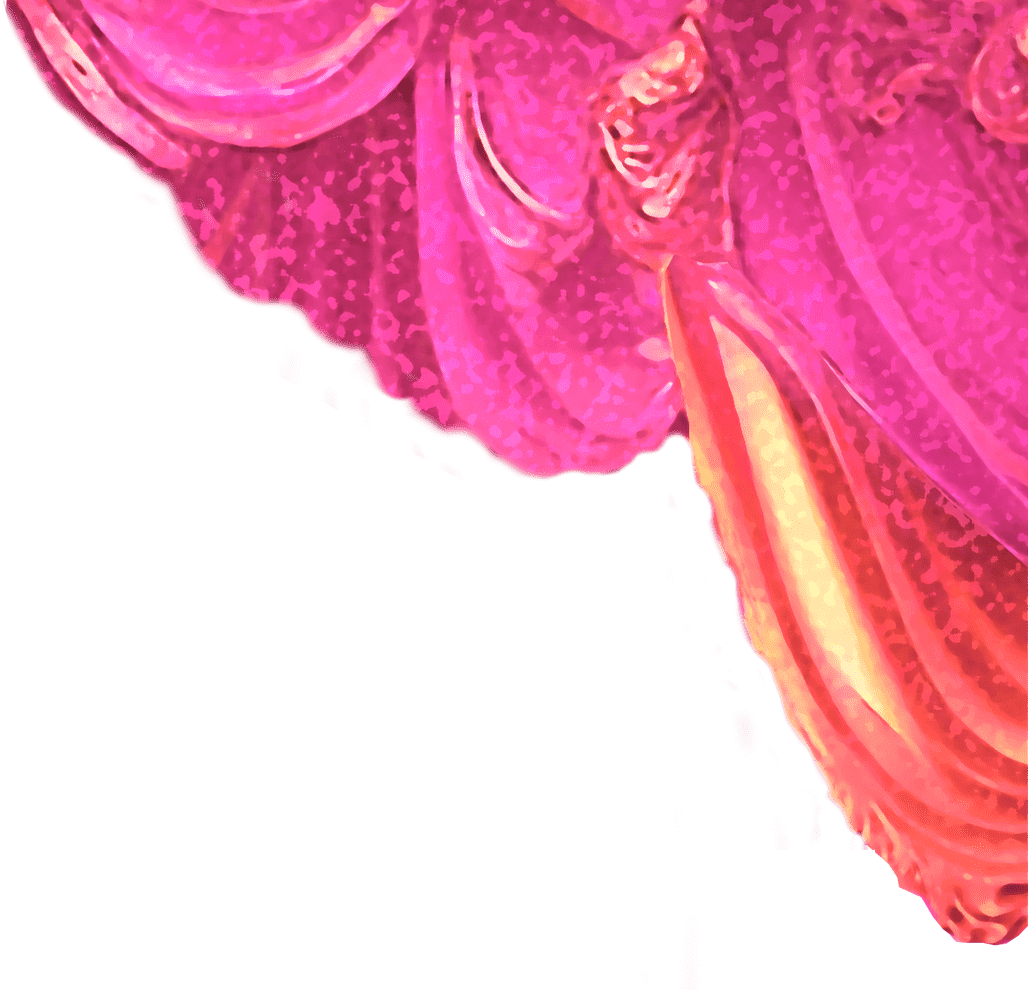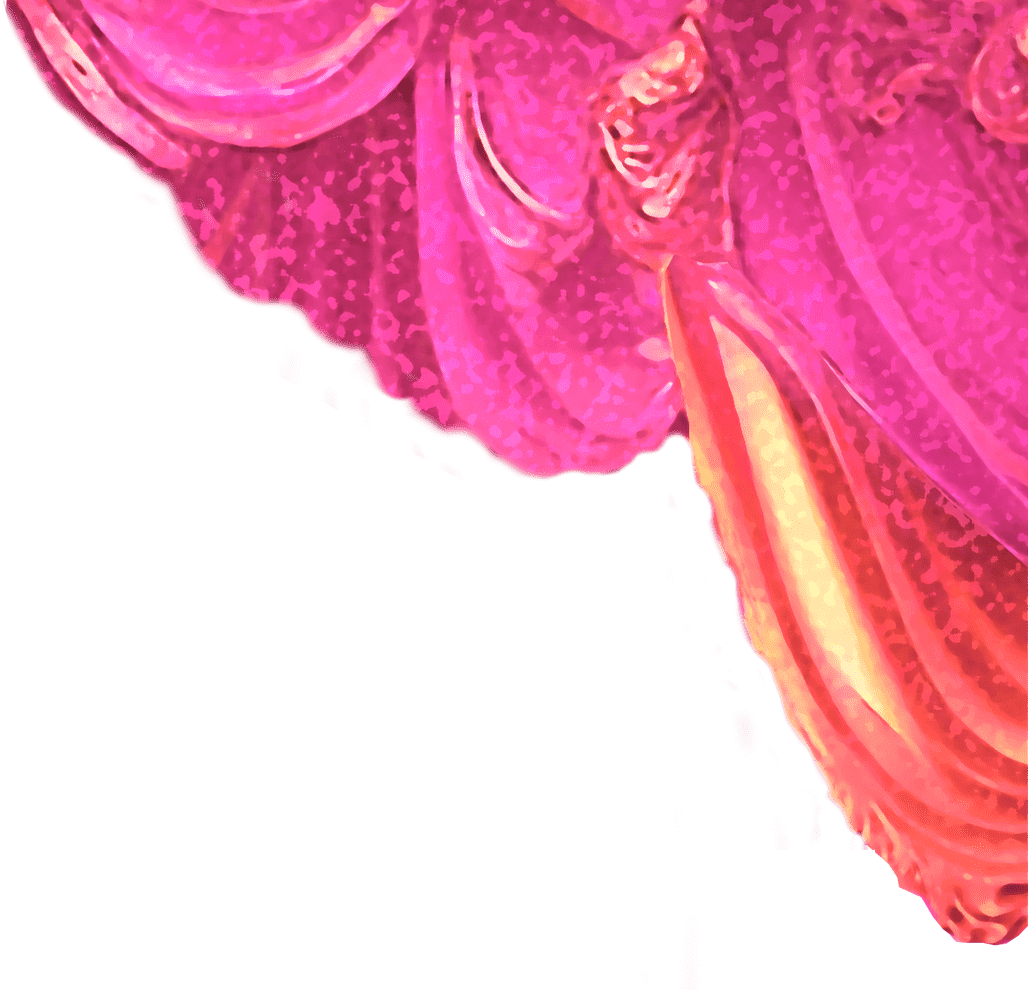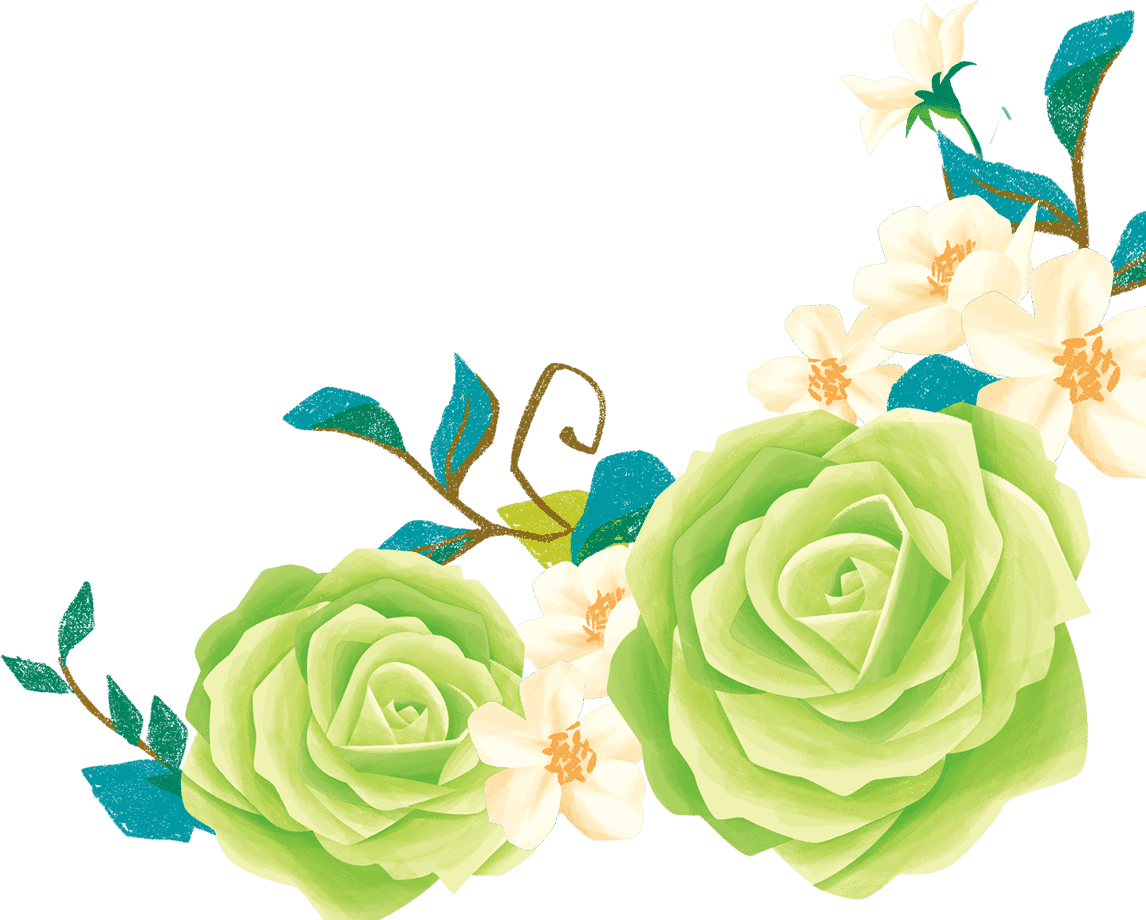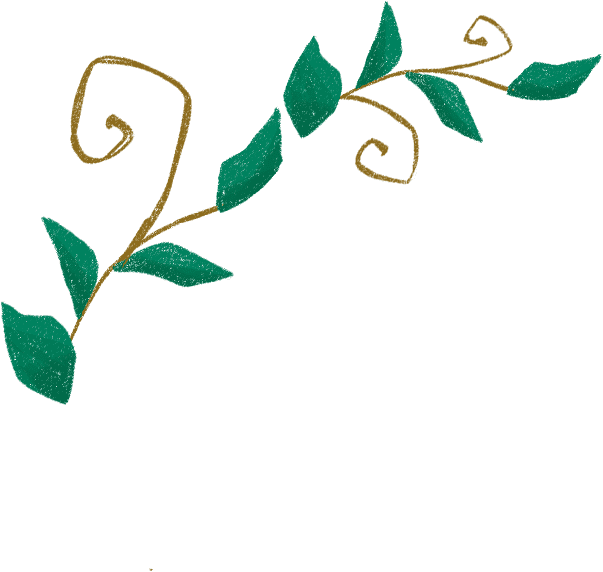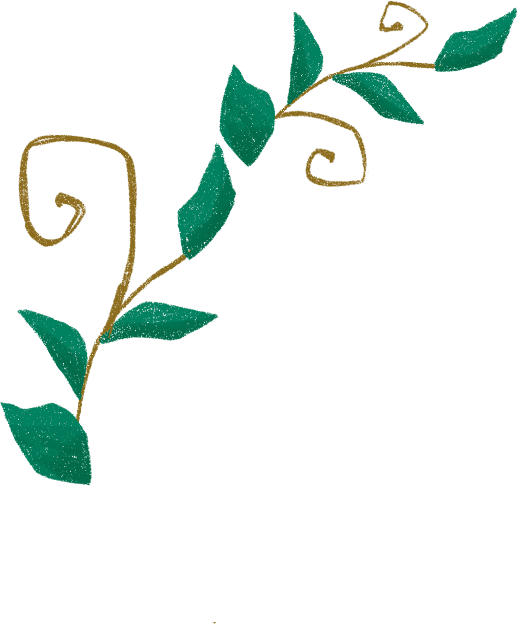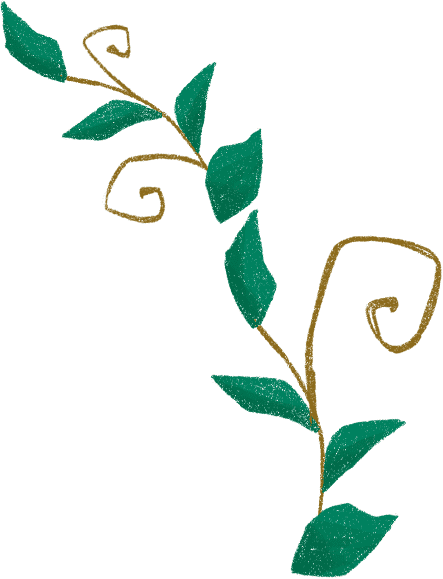※Please be sure to check※
GPS check-in method
How to turn on GPS (location notification) function
For iPhone users
Step 1
*Swipe the screen to the right
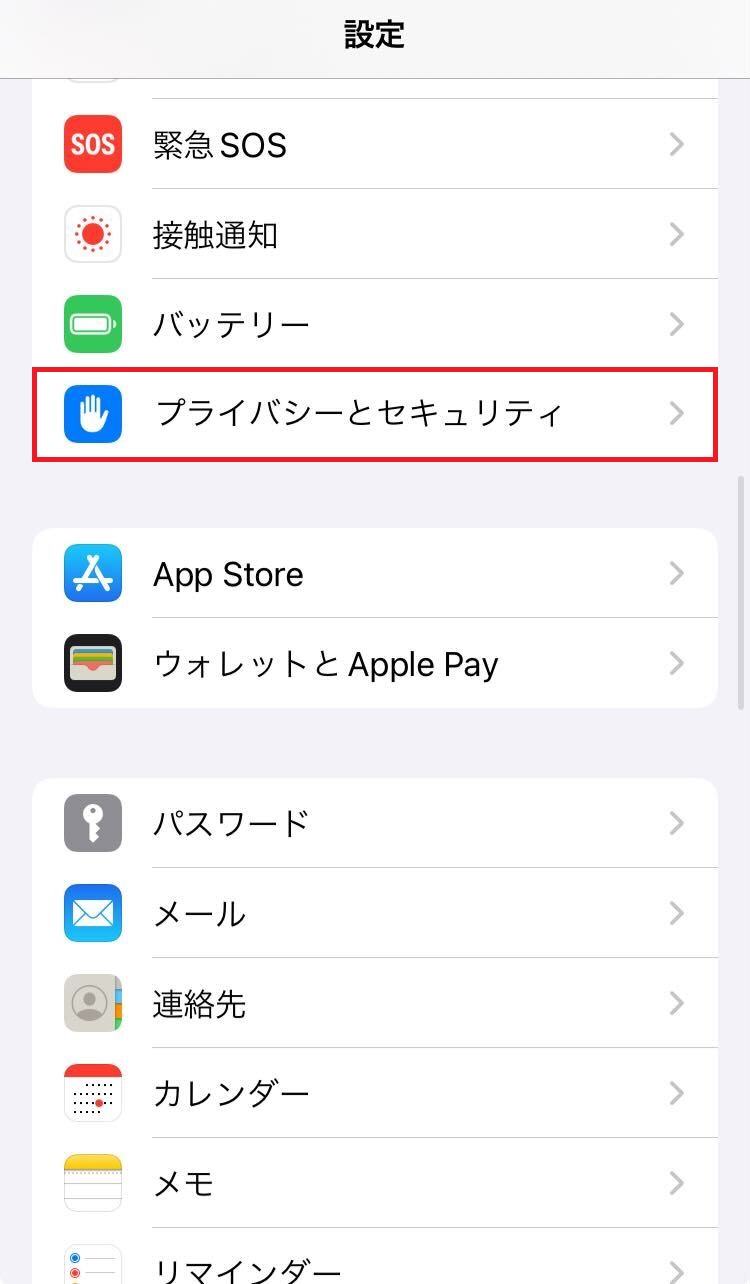
1. Go to [Settings] → [Privacy and Security]
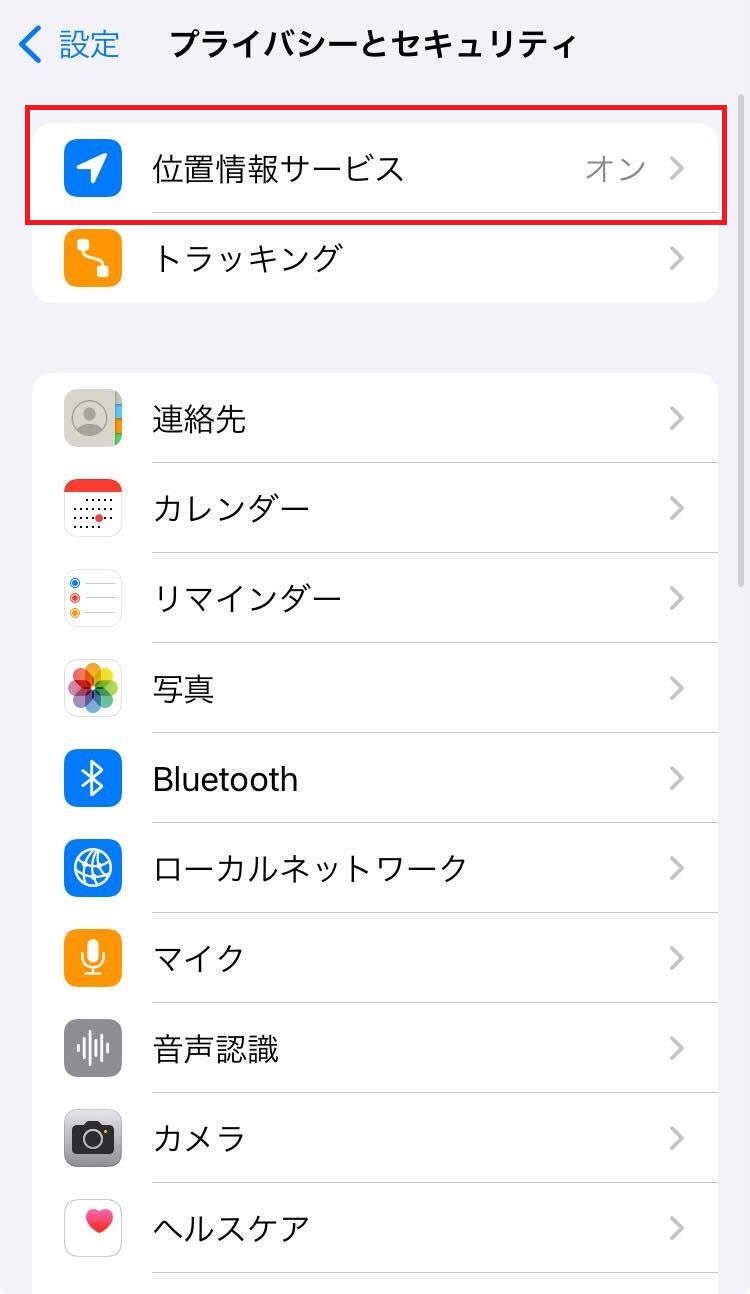
2. Select [Location Services]

3. Turn on [Location Services]

4. Select [Safari Websites]
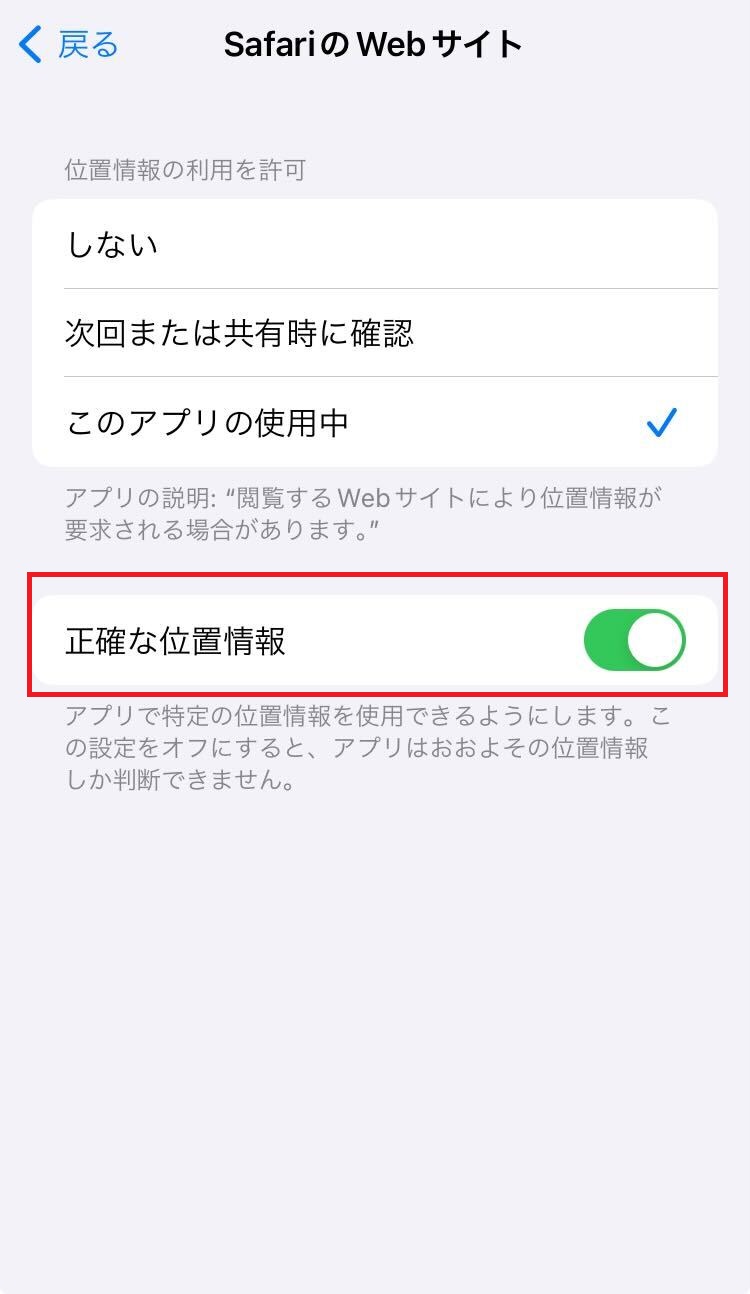
5. Turn on [Precise location information]
- *If the [Safari/Google Chrome] icon does not appear in [Location Services], a message will appear on your browser asking "Do you want to allow location access while using Safari?" Please select "Allow."
Step 2
*Swipe the screen to the right
Android users
Step 1
- 1. Go to [Settings] → [Location and Security]
- 2. Check the box for [Enable GPS function] to [On]
- 3. Open your browser and press MENU → [Settings]
- 4. [Privacy and Security] → Check the box for [Enable location information] → For Android devices, be sure to access the "Settings" screen and turn on GPS. There are many cases where the settings are not completed on the browser alone.
- *Item names and procedures may vary depending on the device.
- *If you are using a QR code reader app to read the code, be sure to use Chrome when drawing the lottery.
- *If you are unable to check in even though location information is ON in "Security and Privacy," please check that [Settings > Apps I use > Location information > Allow, only while using the app] is set.
Step 2
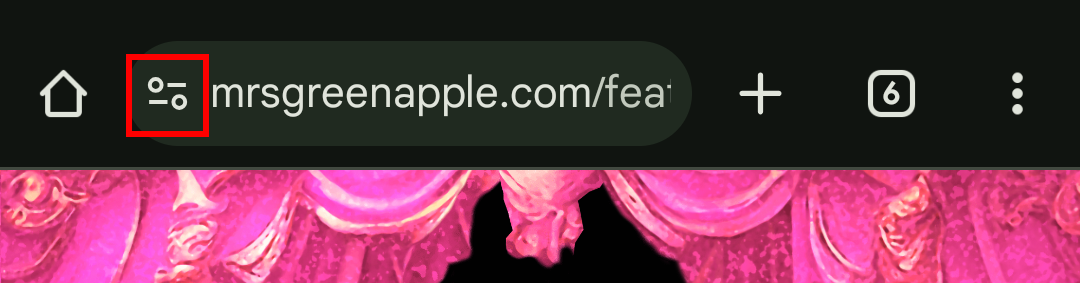
1. Tap the horizontal line to the left of the URL

2. Tap the "Permissions" column
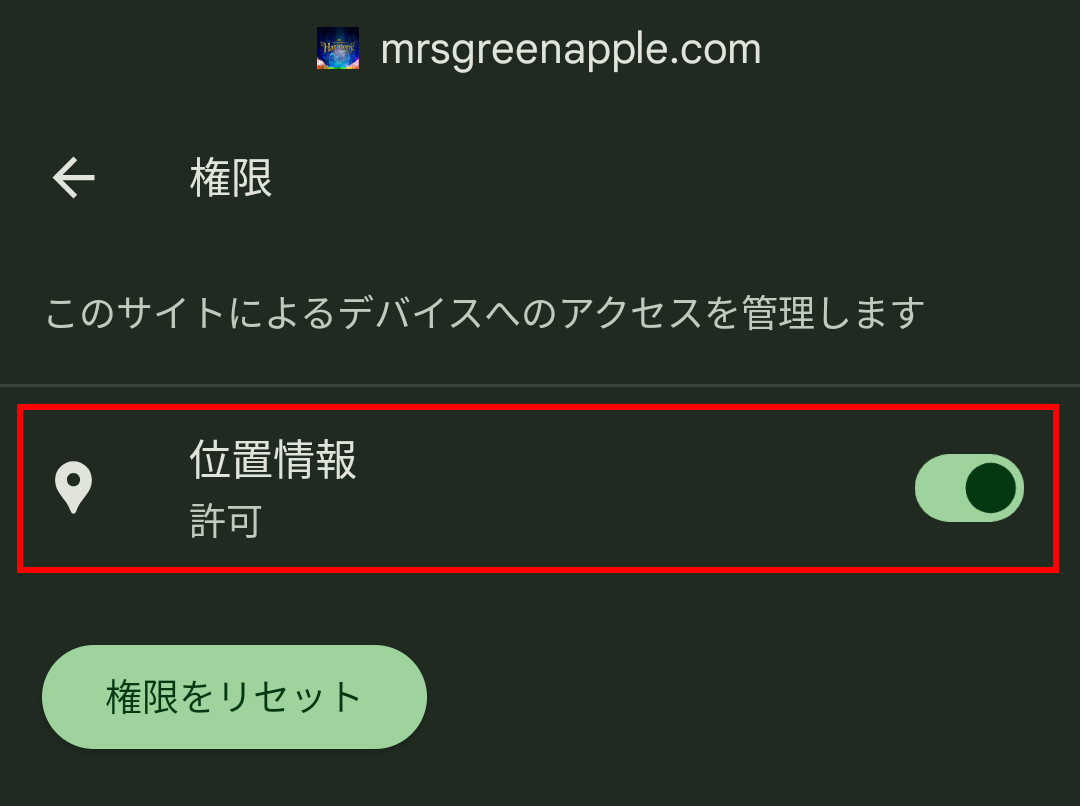
3. Set location information to "Allowed"
Important Notice
- * This event is open to Mrs. GREEN APPLE OFFICIAL FAN CLUB "Ringo Jam" members. (You can also participate by registering on the day of the concert.)
- *Please make sure that your GPS (location notification) function is turned on before participating.
- *The period for the Speed JAM'S lottery varies depending on the performance date. For details, click here
- *Speed JAM'S lottery and novelty giveaways are only available near the venue. (Even if you have checked in once, you will not be able to operate the page once you leave the venue.)
- *Due to congestion at the venue, it may be difficult to connect to the site. If this occurs, please wait a while and try accessing the site again.
Regarding use from Android smartphones
When using Google Chrome on some Android smartphones, you may not be able to use the site properly. Please update Google Chrome to the latest version.
In addition, in-app browsers (Yahoo JAPAN app/Google app, etc.) and "Samsung Browser" are not guaranteed to work.
If you still get an error, please try using a browser other than Google Chrome, such as Firefox. If you still get an error, please come to the Ringo Jam booth at the venue.
FAQ
"You are out of check-in range. Please move closer to the area" is displayed.
If you are accessing the site from a location far away from the venue, this message will appear. Please try again near the venue.
"Location information could not be obtained" is displayed.
If you access the site with the GPS function turned off, this message will appear. Please try again after making sure that the GPS function is turned on.
I can't check in even though I have location services turned on
- 1. [If location information is enabled only in the browser]
In addition to checking the location settings on your browser, please check that the GPS function is turned on in your device's settings screen.
- 2. [If you cannot check in even though the settings on your device are enabled]
Your browser may not be supported. Please try again with another browser.
- 3. If you still can't check in after trying the above methods:
If the software on your device is not up to date, you may not be able to check in properly. Please update the software and OS from the settings screen of your device and try again.
"Geolocation is not available in this browser" is displayed.
This message appears when your browser is not supported. Please try again using a different browser.
I have read the precautions and frequently asked questions, but I still can't check in.
Please speak to the staff at the Ringo Jam booth inside the venue.
BACK
© Mrs. GREEN APPLE All Rights Reserved.