Recommended Environment / Notes
Recommended environment
Please be sure to access the site from the following environments and devices as browser and OS version requirements are required.
Additionally, the specifications of Android devices vary greatly depending on the manufacturer.
If you are unable to access the site even though you meet the following conditions, you may need to configure your device settings. Please contact your telecommunications company.
Android devices
- ・Browser: Latest version of Google Chrome
- ・OS version: Android OS 10.0 or later *Standard browsers on Android devices are not supported
iOS devices
- ・Browser: Latest version of Safari
- ・OS version: iOS 15 or later
How to set up the camera
Click here for instructions on how to set up your iOS device
Click here for instructions on how to set up your Android device
*If you cannot access the site even after allowing the settings, try deleting your browser history and cookies.
Notes
- *Please use Google Chrome for Android devices and Safari for iOS devices.
- *Please allow "access to the camera" on your device.
- *Please make sure that the OS, browser and settings of your device meet the [recommended environment] below.
- *If you use this service when you visit the venue, please note that due to the large number of attendees attending on the day of the performance, the content may not be displayed correctly depending on the communication conditions of your device.
If you are having difficulty connecting, please try again later. - * It is extremely dangerous to operate a smartphone while walking or while moving in a car or motorcycle. Please be mindful of your surroundings when using the device.
- *Please note that even if you are using the recommended environment, you may not be able to access the site depending on the device you are using.
- *If you have any questions about the device you are using, please contact your telecommunications company.