
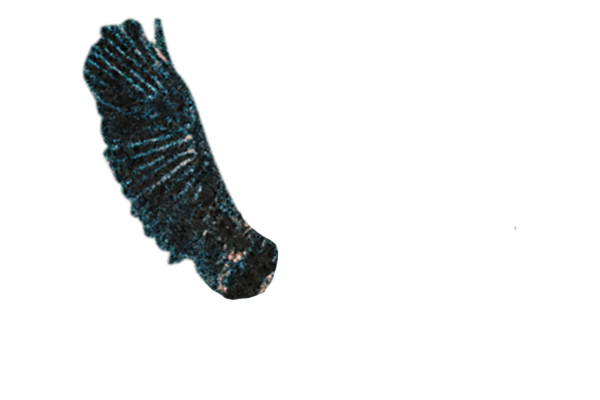
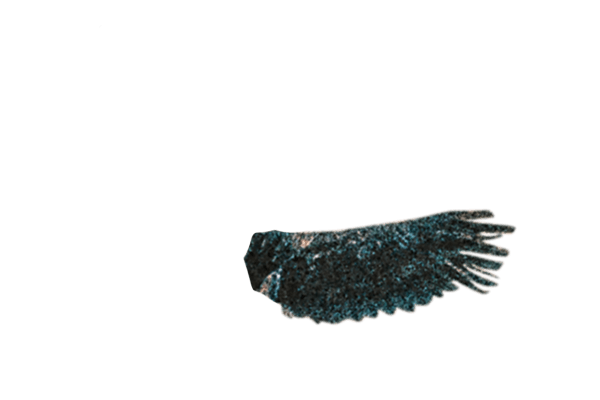
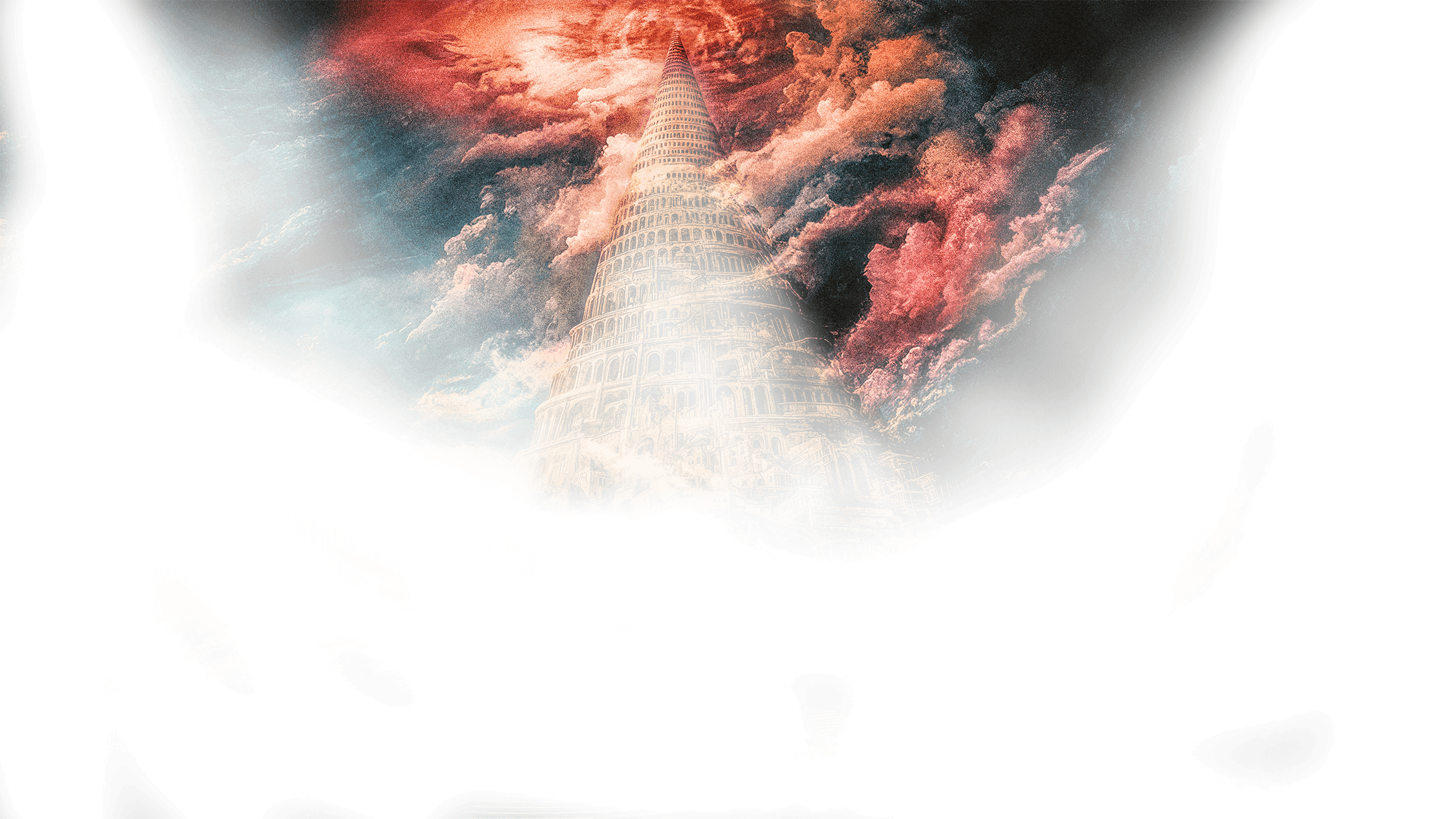
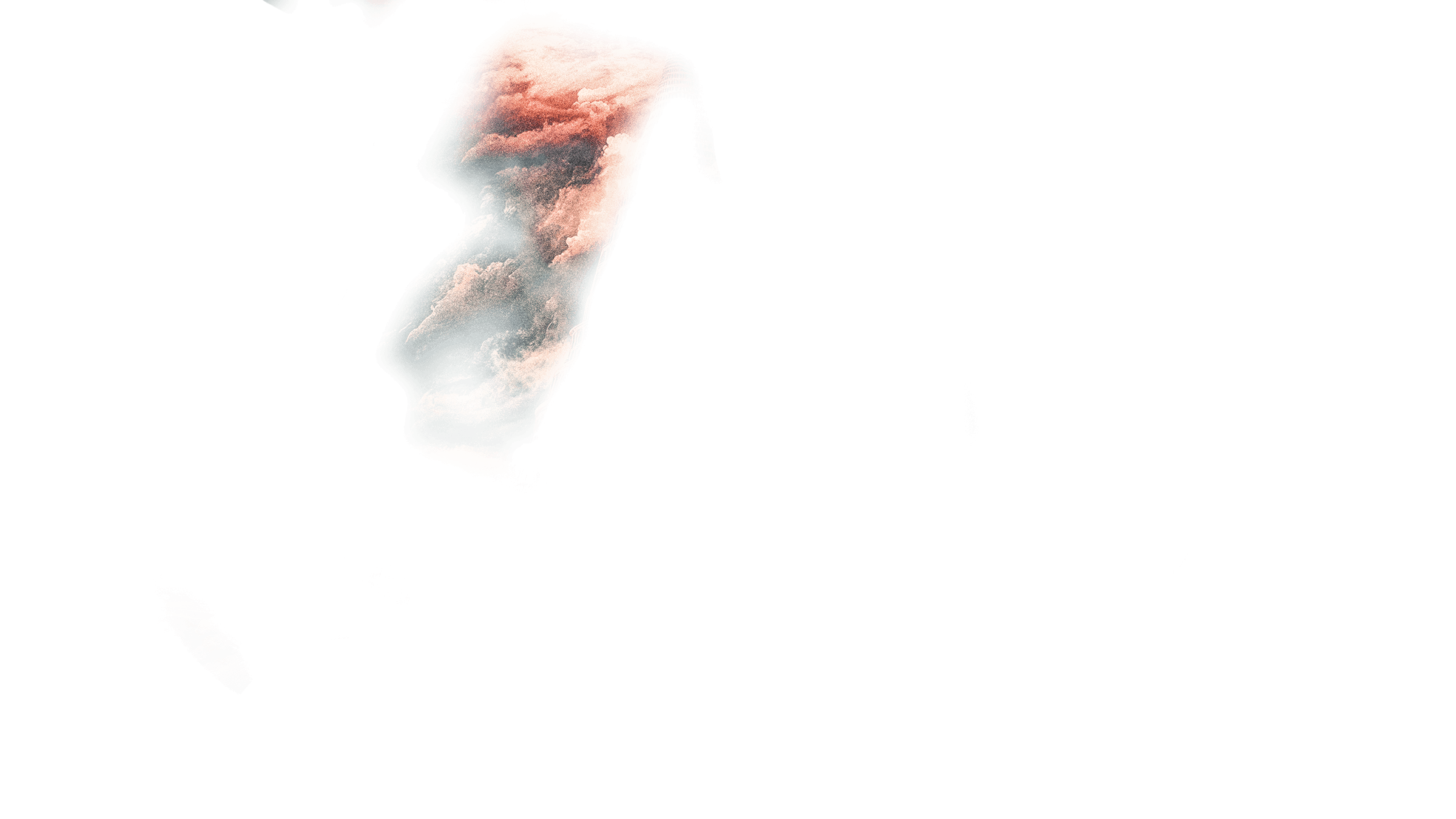
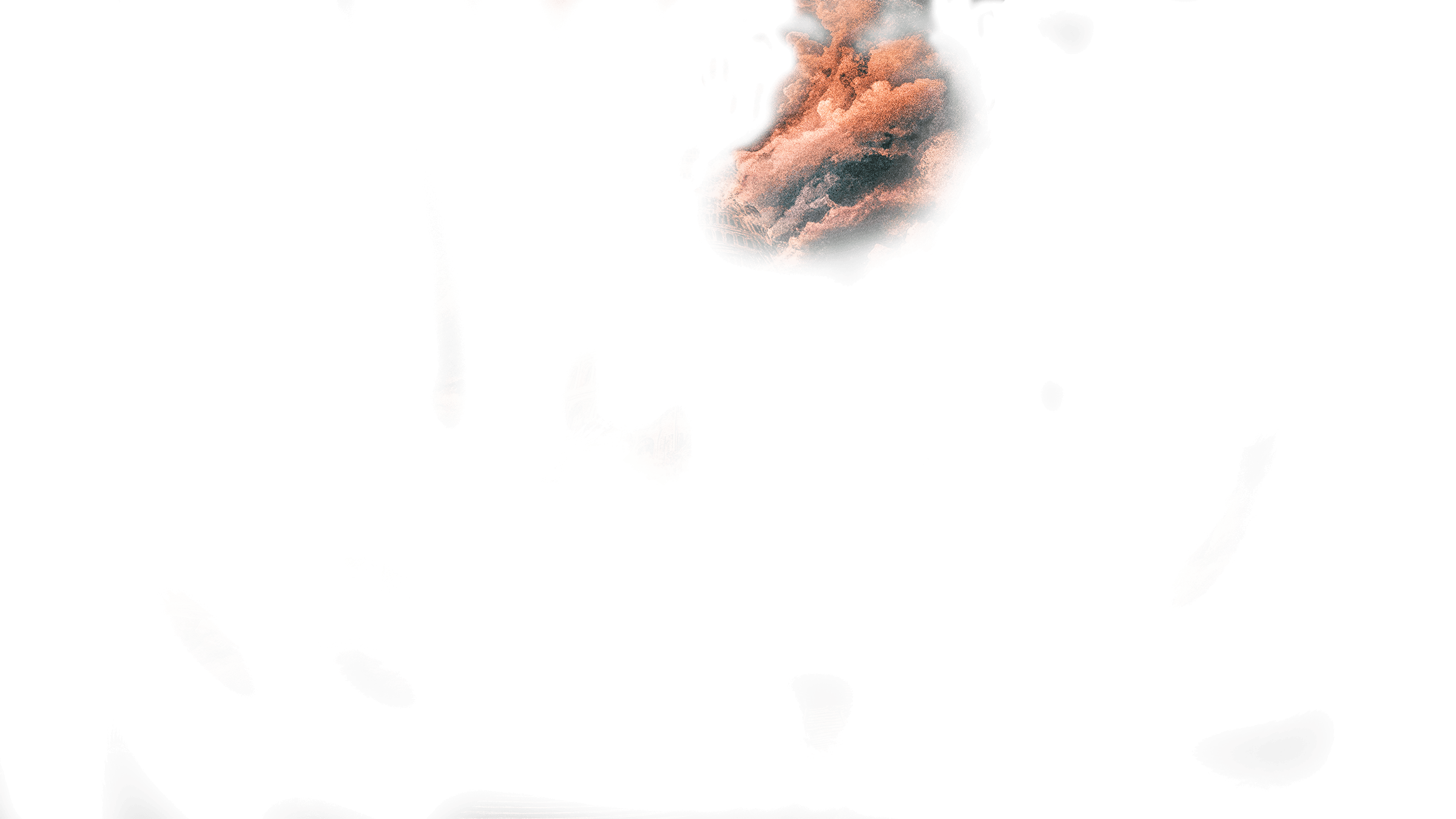


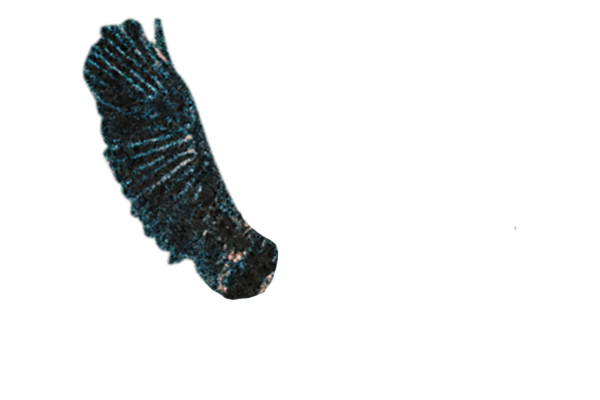
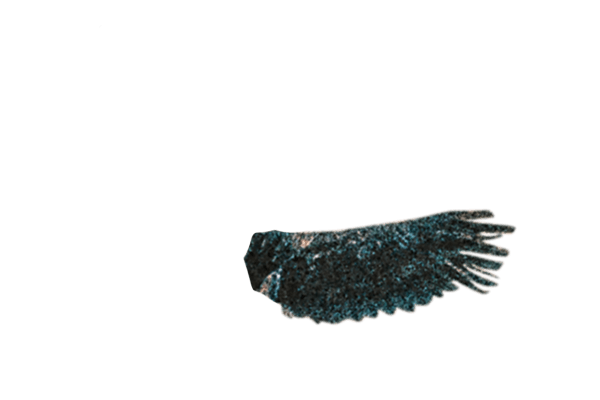
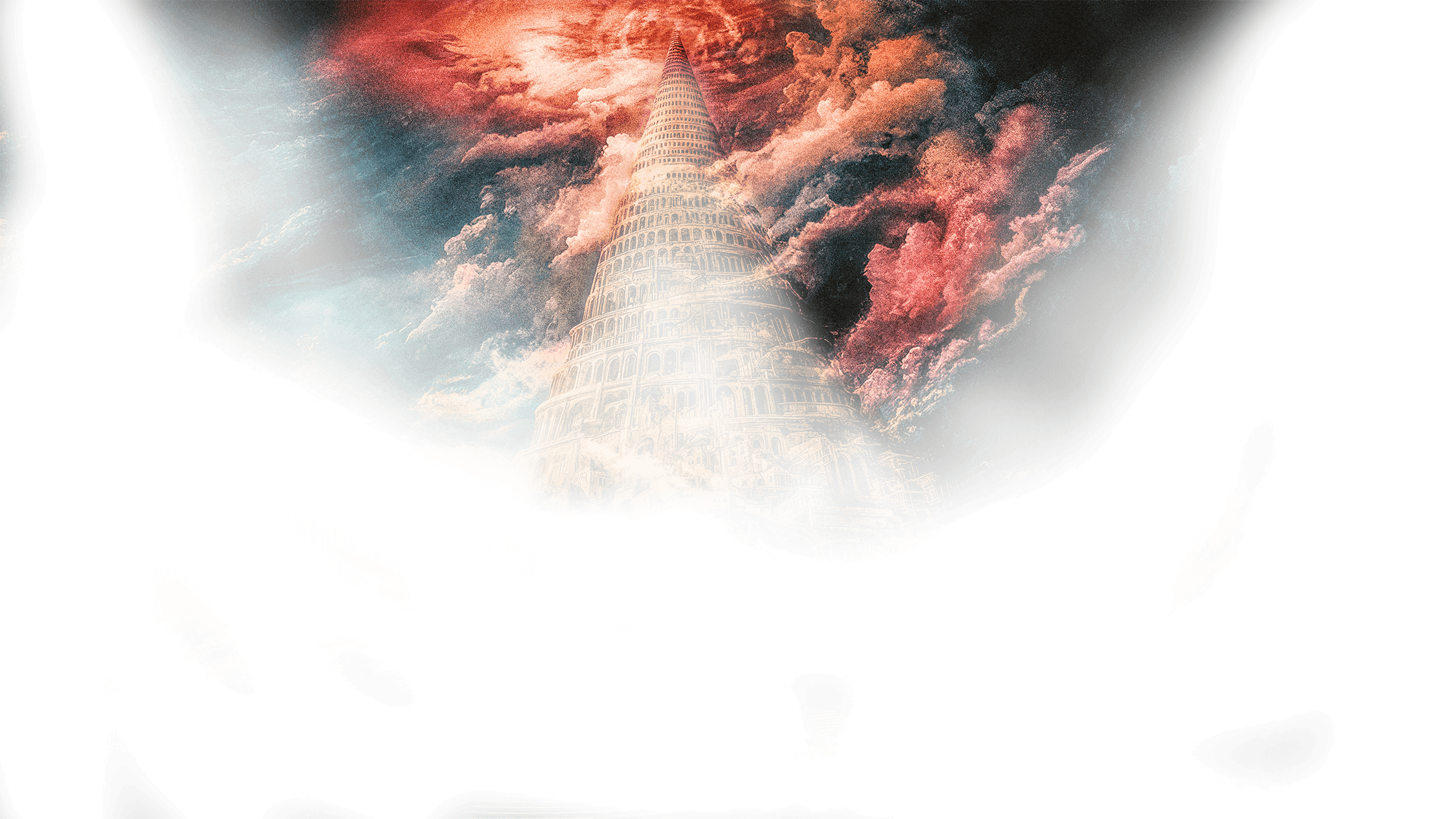
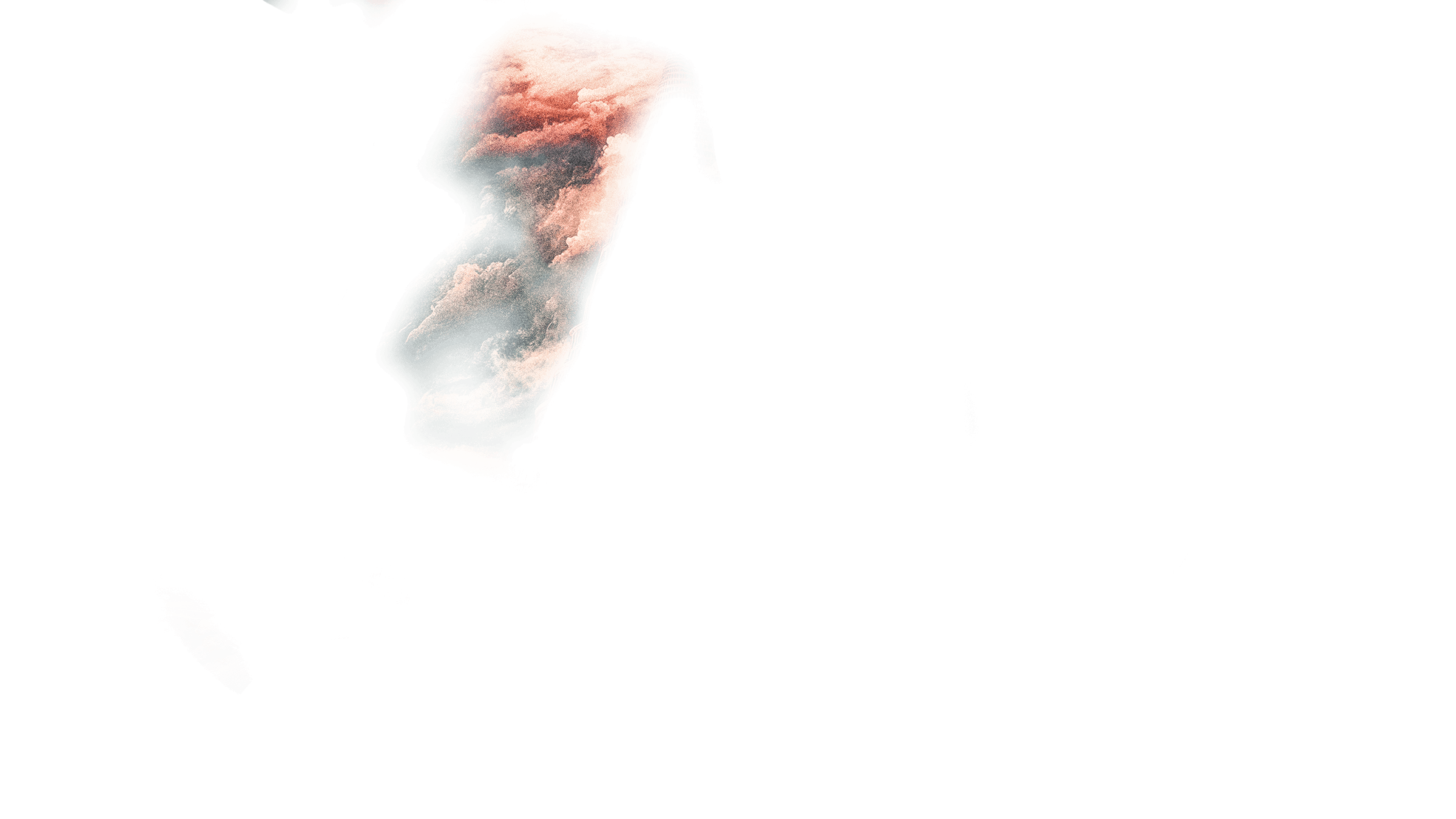
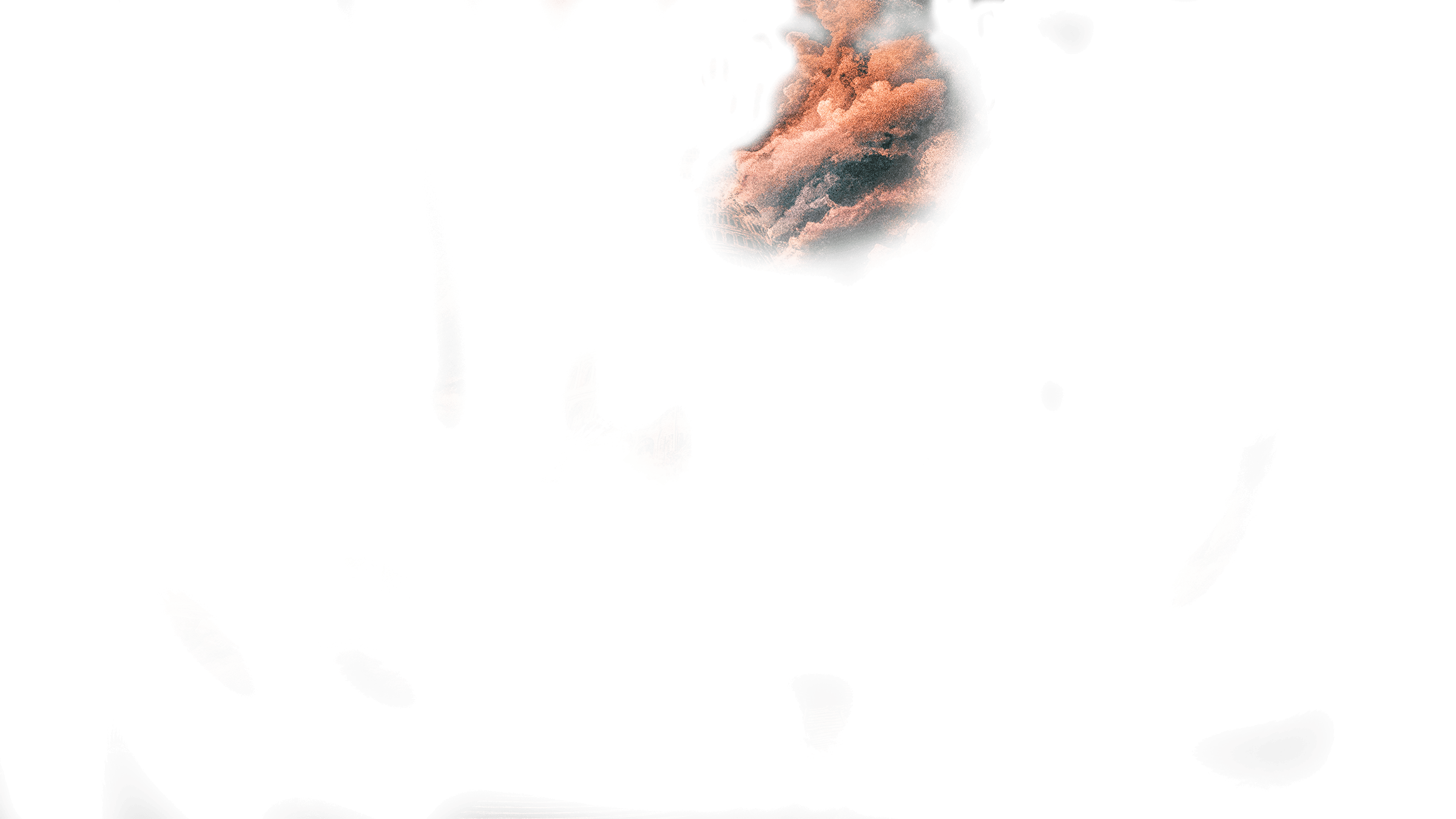

※Please check※
Location information could not be obtained.
STEP1
Before you come, please check that your phone's GPS function is turned on.
STEP2
If you are within approximately 8km of the venue, please tap the "Enter the lottery here" button on the special website.
*You can participate in the speed lottery near the venue and at major stations at each venue.
STEP3
If GPS authentication is successful, a "Draw Lottery" button will appear, and when you tap the button, the winning screen or participation prize screen will be displayed.
For iPhone users
Step 1
*Swipe the screen to the right
Step 2
*Swipe the screen to the right
Android users
Step 1
Step 2
"You are out of check-in range. Please move closer to the area" is displayed.
If you are accessing the site from outside the GPS range, this message will appear. Please try again within approximately 8km of the venue.
*You can participate in the speed lottery near the venue and at major stations at each venue.
"Location information could not be obtained" is displayed.
If you access the site with the GPS function turned off, this message will appear. Please try again after making sure that the GPS function is turned on.
I can't check in even though I have location services turned on