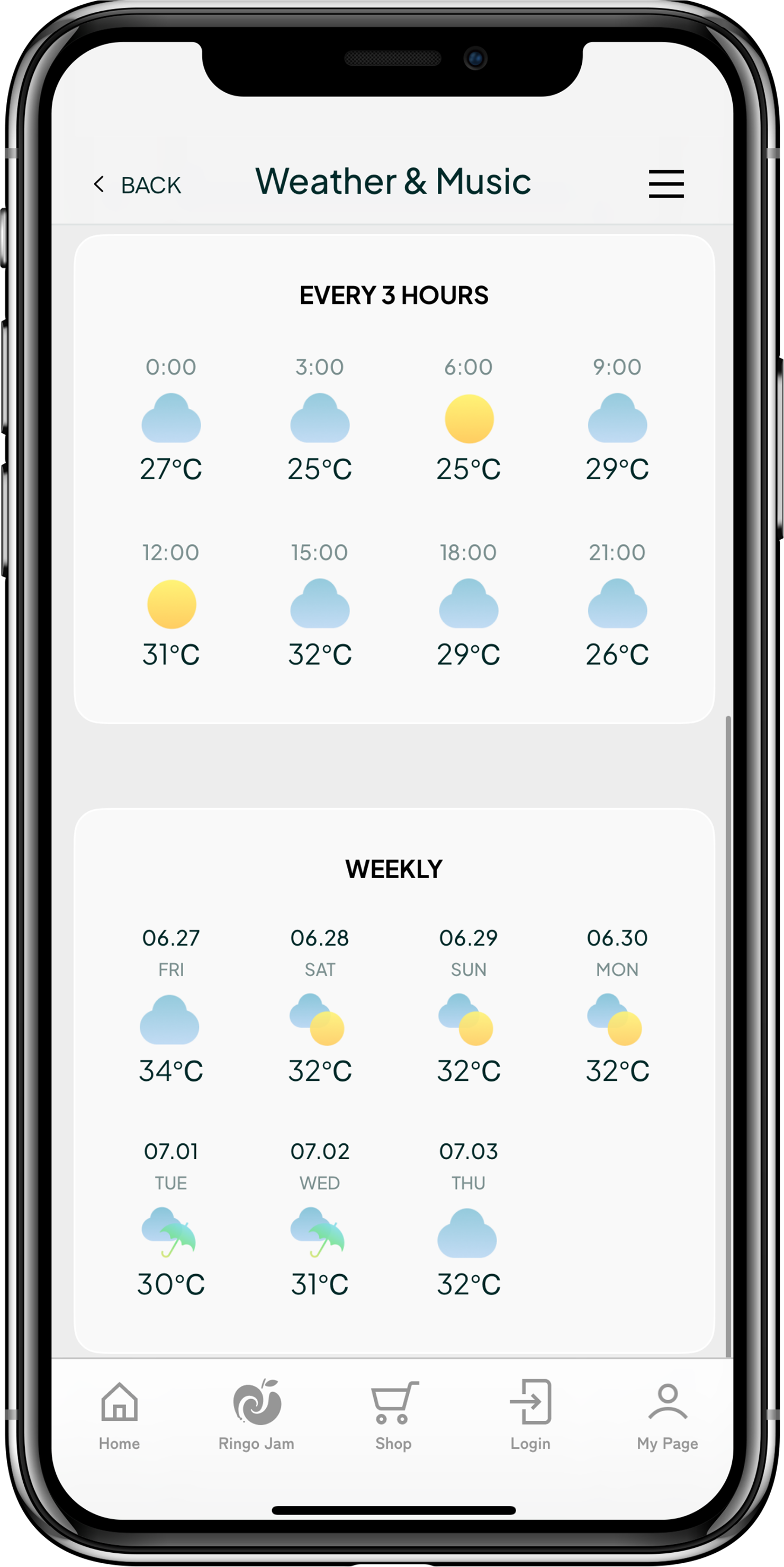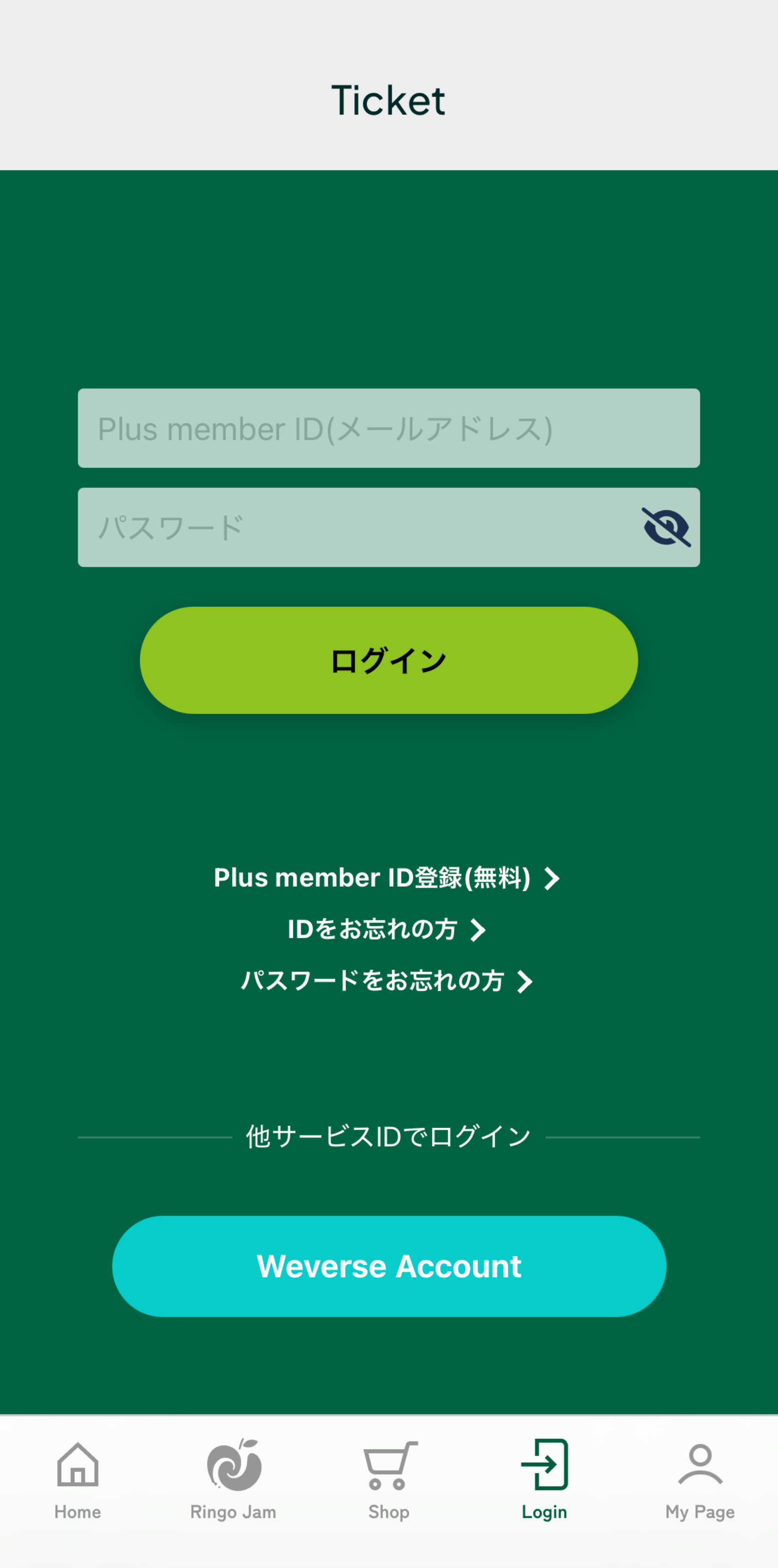Mrs. GREEN APPLE
公式アプリ
アップデートしてより快適に!
-

Check all the information on the app
All information about Mrs. GREEN APPLE is here!
It also has a push notification function that allows you to receive important information as soon as it arrives!*Please turn on push notifications.
-

Easily browse member-only content!
Once you log in to the app, you won't need to log in again!
Enjoy a variety of member-only features! -
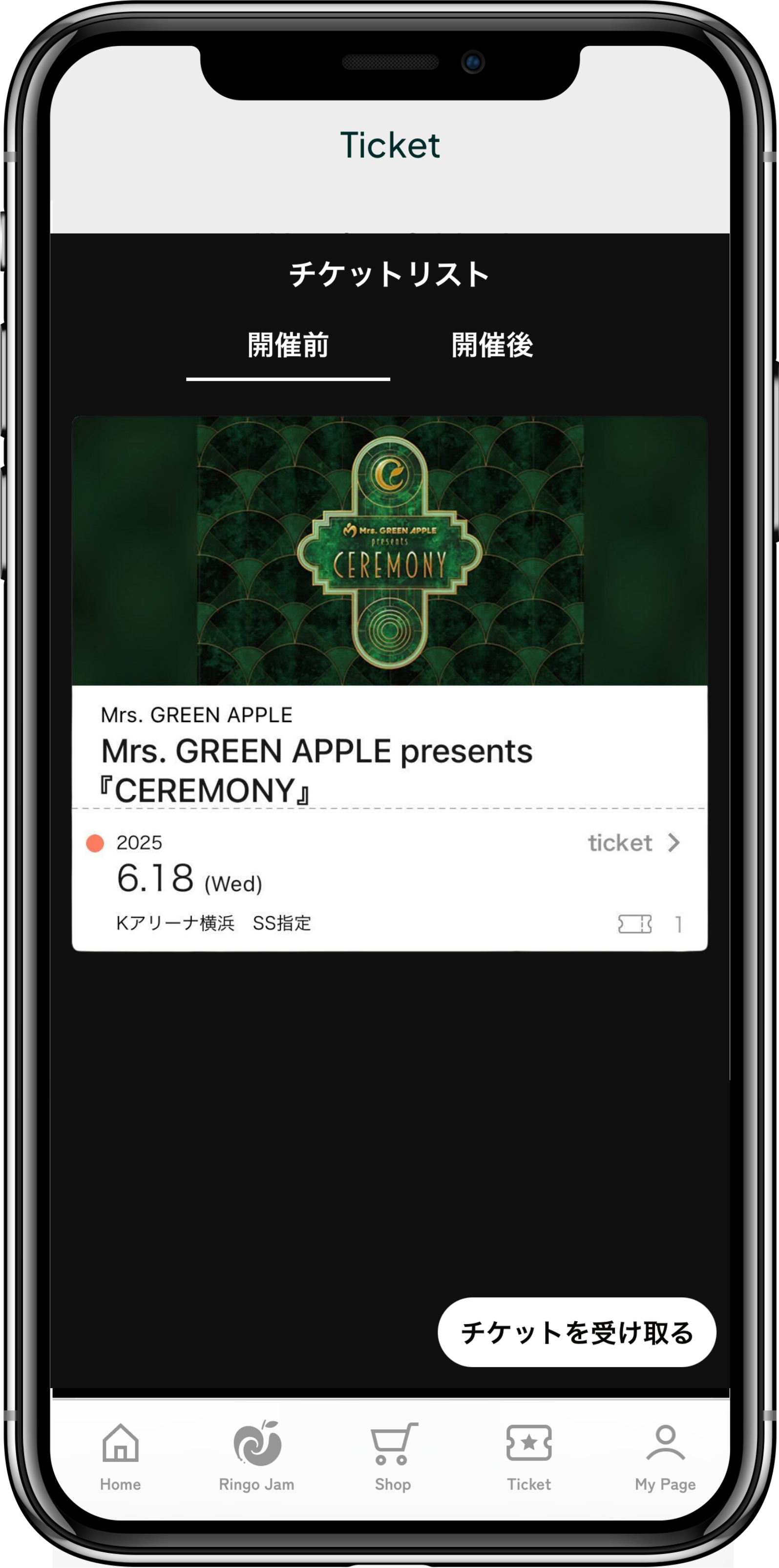
Display your e-ticket on the app
Easy entry!電子チケット機能を使うとあなたのスマホがMrs. GREEN APPLEのライブチケットになる!
*Some performances may not be eligible for electronic ticket display on the official app.
アプリ限定機能
天気予報機能
お住まいのエリアを設定し、毎日の天気がチェックできます!
※日本国内の天気に限ります
TODAY’S PICK
Mrs. GREEN APPLEの楽曲の中からおすすめの1曲を毎日更新!
「LISTEN ON SUB」ボタンから直接お使いの音楽配信サービスに遷移が可能です!
JAM’S Live
Mrs. GREEN APPLE 公式アプリ内で「LIVE STREAMING」の
会員限定生配信をお楽しみいただけます。
配信中はアプリHOMEに「JAM’S LIVE」配信中ボタンが表示されます。
※実施は不定期となります。
ログイン方法
ログインはMENUの「Login」より行ってください。
「TICKET」は電子チケットの発券管理をする機能となりますので、必ずファンクラブにご登録いただいているご本人のPlus member ID(旧EMTG ID) でログインいただきますようお願いいたします。
※OFFICIAL SITEのコンテンツは、ログインせずにご利用可能です
How to log in to the app
こちらの手順で、「Ringo Jam」コンテンツをご利用可能です。
How to log in to the app
こちらの手順で、「Ringo Jam」コンテンツをご利用可能です。
チケット認証方法
ご購入後のチケットを表示するためには電話番号の認証が必要となります。
-
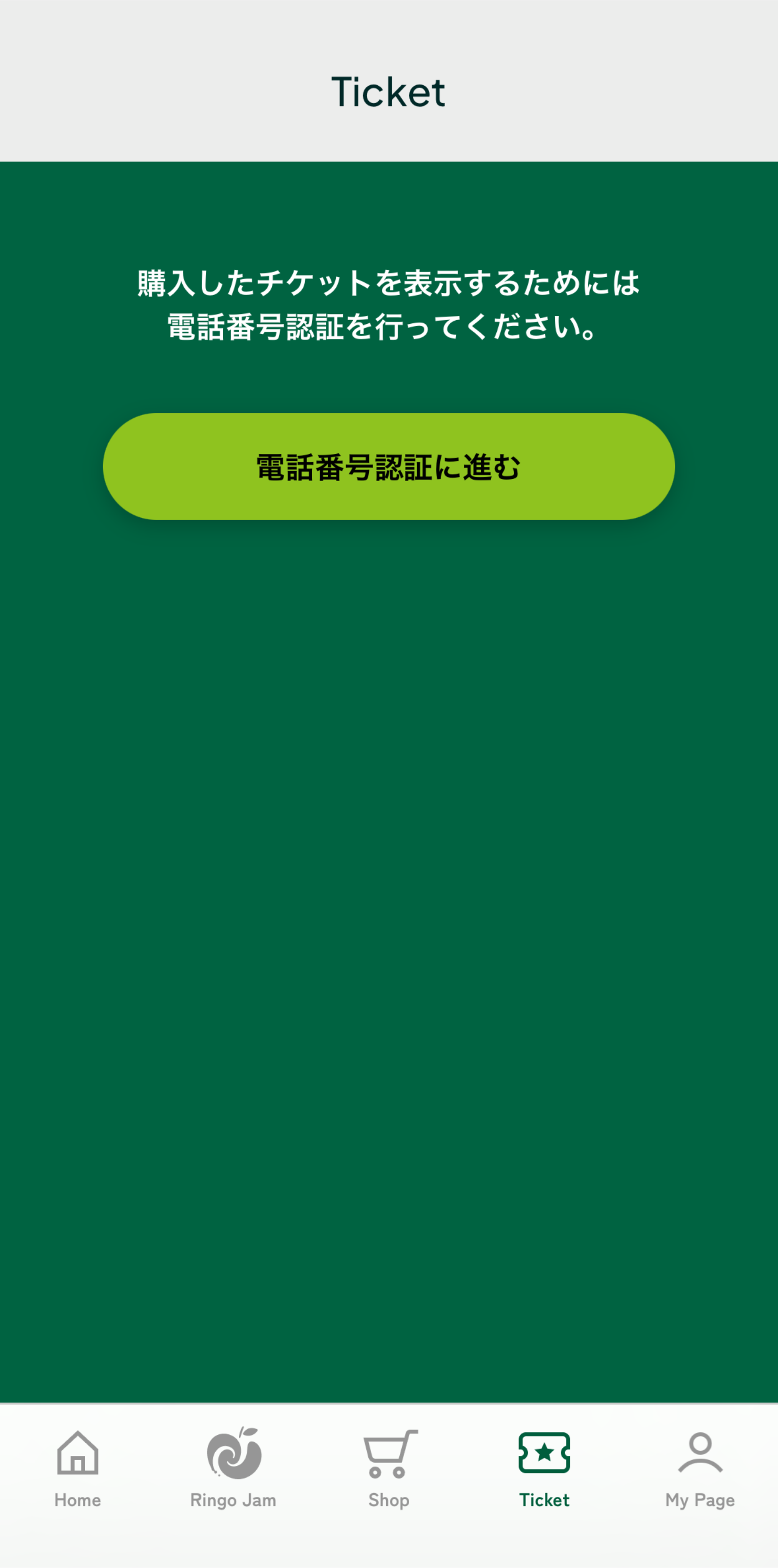 ▶
▶
「電話番号認証」をタップ
-
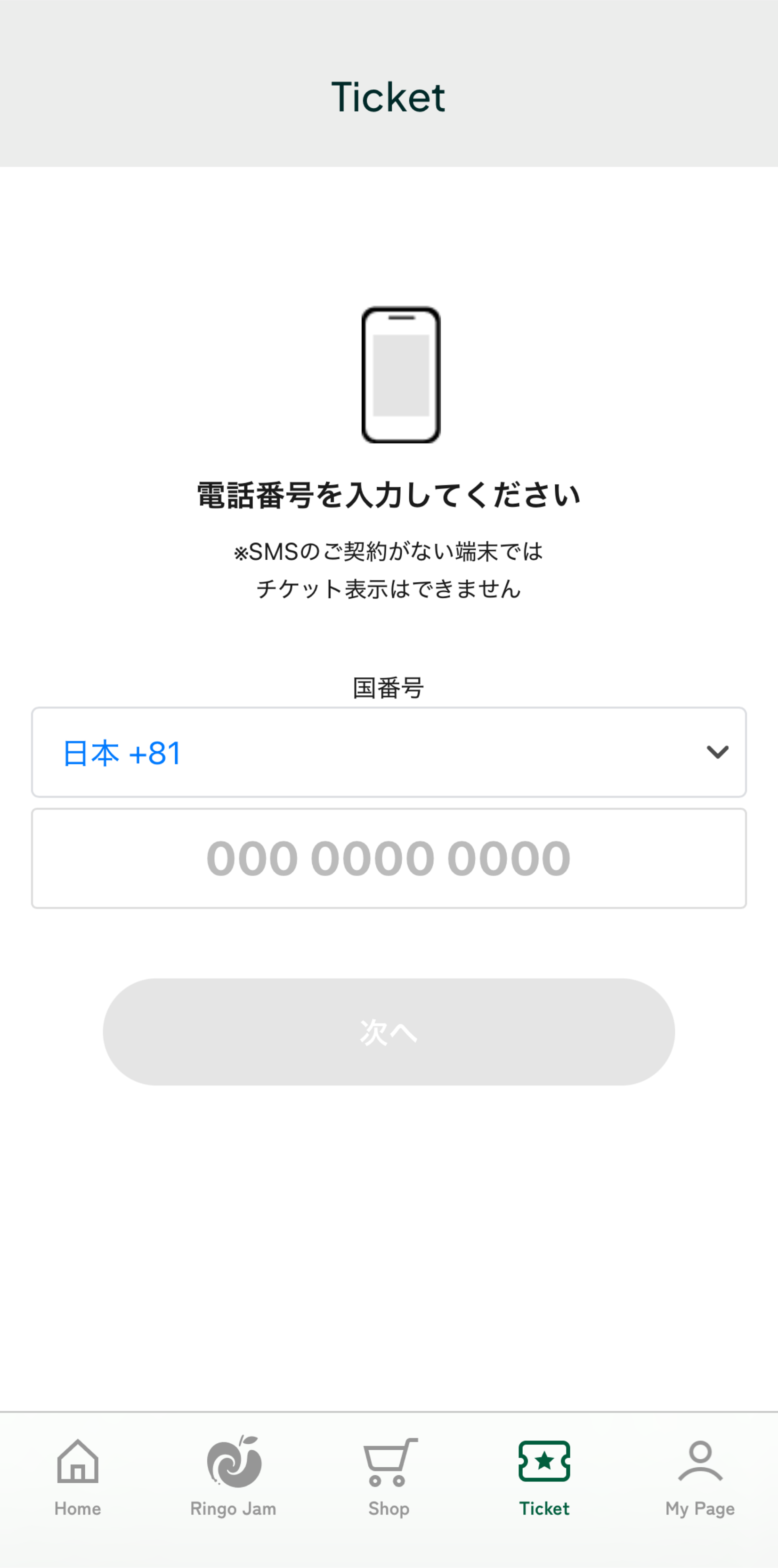 ▶
▶
お使いのスマートフォンの電話番号を入力
-
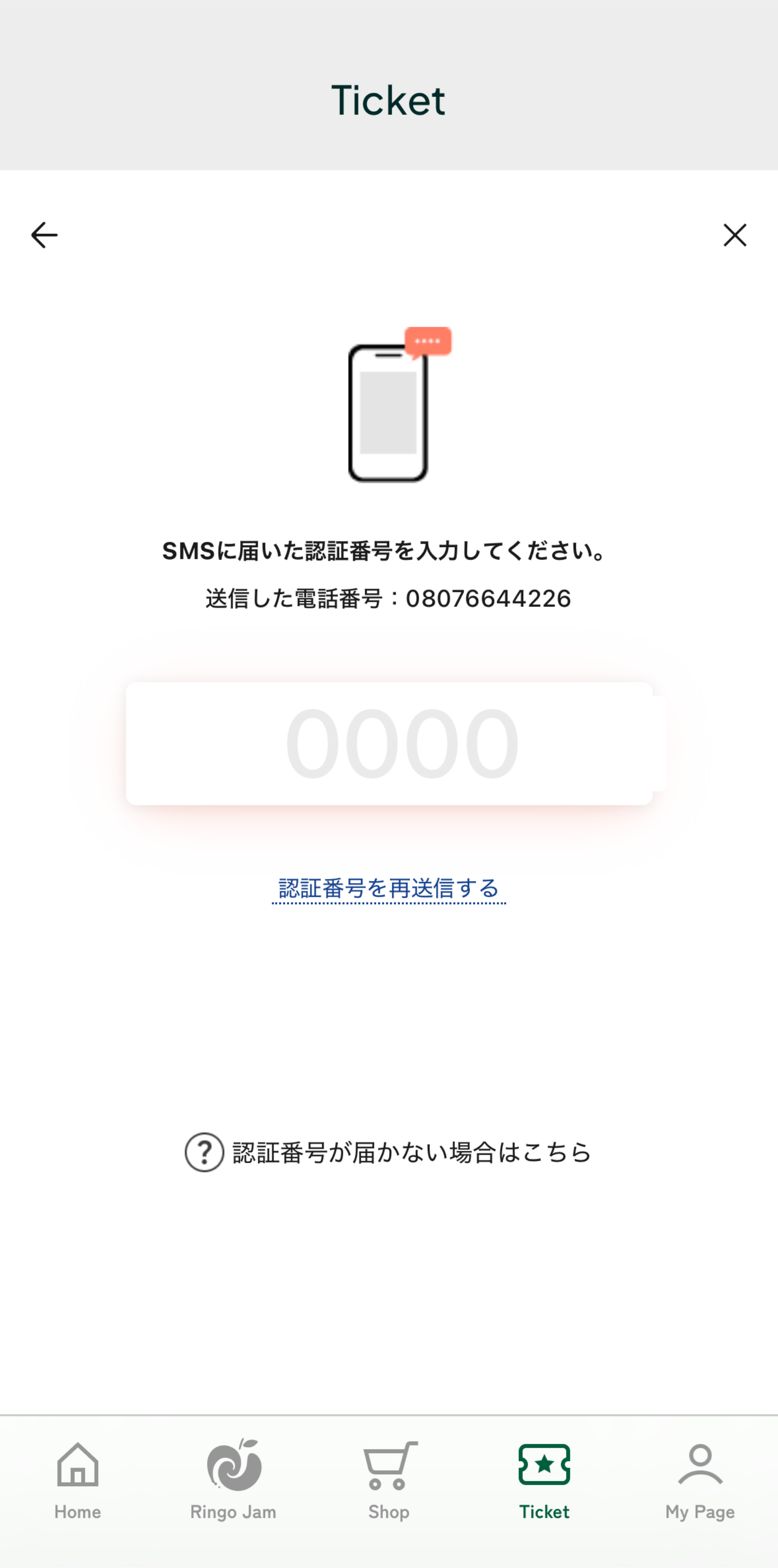 ▶
▶
SMSメッセージに記載の電話番号を入力
-
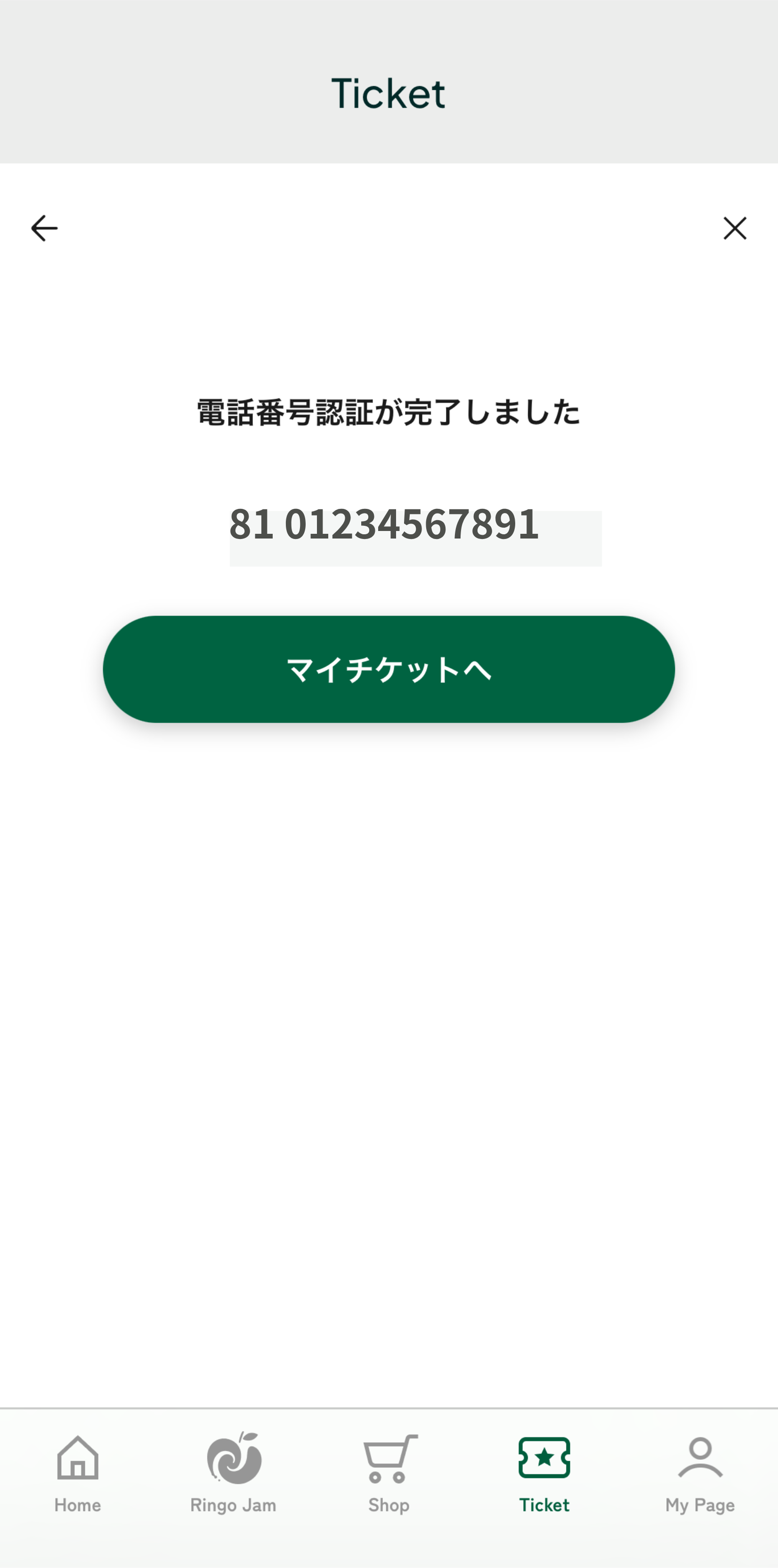
電話番号認証が完了
チケット認証方法
ご購入後のチケットを表示するためには電話番号の認証が必要となります。
Notes on logging in to the app
- ・Due to the specifications of this app, only one Plus member ID (formerly EMTG ID) can be registered per device.
- ※一度ログインするとログアウトすることはできま緑せん。必ず本アプリを利用されるご本人のPlus member ID(旧EMTG ID)でログインいただきますようお願いいたします。
- ※アプリをホーム画面から削除した場合は、再ダウンロード時にログインが必要です。
ただし、チケット転売等の不正利用を防ぐため、アプリの再インストールは月2回までとなっております。
アプリのインストールを何度も繰り返すとログインできなくなりますのでご注意ください。
Recommended environment
The official Mrs. GREEN APPLE app is for smartphones only.
iOS 13.0 or later/Android 7.0 or later
- ※インターネット接続が可能な、090や080や070で始まる電話番号を持った通話機能付きの端末に限らせていただきます。
- ※本アプリの電子チケットはご入場時にインターネット接続が必要です。
- ※一部非対応のスマホ機種もございます
FAQ
- Can I use the app on devices other than a smartphone?
-
The "Mrs. GREEN APPLE Official App" is for smartphones only.
This service is not compatible with feature phones (Gala-ke), Galaho, or Raku-Raku Smartphones.
Operation is not guaranteed on tablet devices (iPad, etc.).
<Recommended environment>
iOS 13.0 or later
Android 7.0 and later
*This service is limited to devices with internet connection, calling function, and phone numbers starting with 090/080/070.
*Some smartphone models are not compatible. - How do I download the "Mrs. GREEN APPLE Official App"?
-
You can download it from the link below.
iOS version ▶ App Store
Android version ▶ Google Play
*The "Mrs. GREEN APPLE official app" is for smartphones only.
*This service is limited to devices with internet connection, calling function, and phone numbers starting with 090/080/070.
Please check the recommended environment below.
»Q. Can I use the app on devices other than smartphones? - I can't log in to the app.
-
「Ringo Jam」会員の方
すでに「Ringo Jam」に会員登録されている方は、同じID・パスワードでアプリをご利用いただけます。
»Plus member IDの確認はこちら
»パスワードを忘れた場合はこちら(再設定)
※半角英数字/12桁まで
★エラーメッセージ【E040002】が表示される場合
《こちら》のヘルプをご一読ください。
★解決しない場合
《こちら》よりお問い合わせください。
「Ringo Jam」会員登録はこちら
※Webブラウザ(Safari/GoogleChrome)よりご登録ください。
※「Mrs. GREEN APPLE 公式アプリ」からはご登録いただけません。
※Yahoo!Japanアプリ等も動作保証外となります。 - Both my child and I are members of the fan club, but my child does not have a smartphone. Is there a way for my child to use the app?
-
Unfortunately, if you do not have a smartphone, you will not be able to use the app.
The content of the "Mrs. GREEN APPLE Official App" and the OFFICIAL SITE and OFFICIAL FAN CLUB "Ringo Jam" that can be accessed from a web browser are the same.
Please use the "Mrs. GREEN APPLE Official App" with one of your membership information, and enjoy it from a web browser with the other membership information.
Please note that only one Plus member ID (formerly EMTG ID) can be registered per device to the app.
Registering the same membership information on the app on multiple devices may cause errors, so please only use the app on one smartphone device.
*If you have already authenticated with a different ID, an alert will be displayed.
*To prevent unauthorized use, you may only change your device and reinstall the app twice a month. Please note that if you exceed the limit, you will not be able to log in yourself. - What is a "TICKET" on the app?
-
This function allows you to issue and manage electronic tickets for Mrs. GREEN APPLE live shows.
We will provide further information on the performances for which electronic tickets can be issued and how to issue them. - Can one person register multiple apps?
-
The app can only register one Plus member ID (formerly EMTG ID) per device.
Using the app on multiple devices may cause errors, so please use the app on only one smartphone device.
In addition, possession of multiple Plus member IDs (formerly EMTG IDs) is prohibited as it may affect your use of services (including other apps).
Please see below for instructions on how to delete your Plus member ID (formerly EMTG ID).
»Q I have obtained multiple Plusmember IDs (formerly EMTG IDs). - After I reinstalled the app, I can no longer log in.
-
To prevent unauthorized use, you are limited to changing your device and reinstalling the app twice a month. If you exceed this limit, you will not be able to log in yourself.
Please note that when you contact us, we may ask you to confirm your usage status, such as the number of installations.
In addition, only one Plus member ID (formerly EMTG ID) can be registered per device to the app.
Registering the same membership information on the app on multiple devices may cause errors, so please only use the app on one smartphone device.
If you have mistakenly registered multiple IDs, please delete the unnecessary IDs and try logging in again.
»Click here to learn how to delete your "Plus member ID"
If the issue persists, please contact us here.